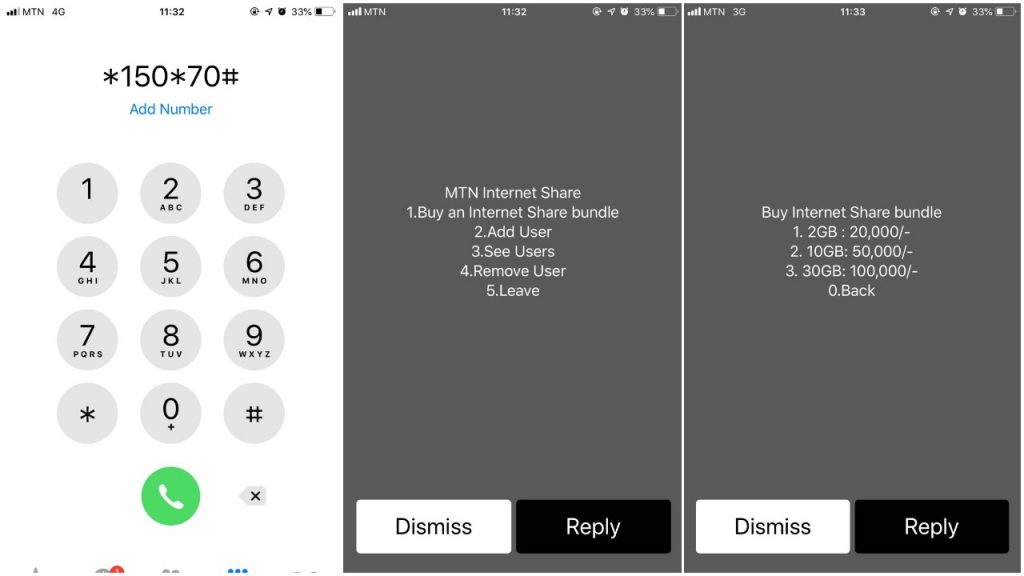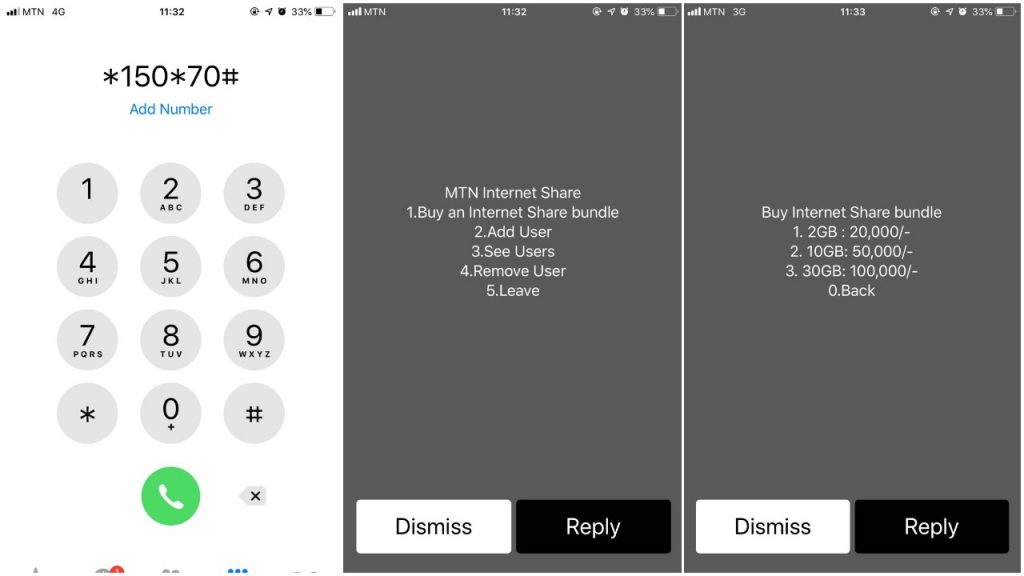The telecoms sector in Uganda is a never-ending spiral where players try to dethrone competitors to become the best service providers. This has led to new innovations in the industry and price reductions, all benefiting the consumer. The recent battle has been on the data front. These have seen major players in the sector fattening their data bundle volumes and reducing prices. Creative innovations of using and sharing data bundles have come into play. Sharing is caring. Right? Data bundle sharing in Uganda dates to 2015 when Airtel introduced their groundbreaking product, Tugabane. Since then, other players in the telecoms business have made efforts channeled towards advanced data sharing. This saw telecom companies come up with data sharing novelties such as Smart Gabula, MTN Mpa Ku MBs, UTL Datashare and more. However, all the above innovations had a few glitches that kept their ‘legendary’ status at bay. For example, some only allowed one to share up to 1 GB of data. In an age of scorching 4G speeds and where Internet is a sort of basic need specially to the millennials, 1 GB of data can never be enough. So how do you share more data to your far-flung team members without being at risk of them draining your share of the bundle? We discuss that in the next paragraphs.
Why MTN Uganda InternetShare is the best for remote teams.
Today, teams don’t have to be in the same building to work on a scheme. If there is an internet access, working remotely is a big possibility. Remote teams can leverage on the benefits MTN InternetShare offers to work on projects remotely over the internet. MTN Uganda InternetShare aims to jump over the huddles the other services fell short of and claim legendary status for the yellow telecom giant. With MTN InternetShare, you can buy and share an internet bundle with up to 5 MTN numbers by dialing 15070#. Through MTN Uganda InternetShare, it is also possible to set usage limits for the different numbers activated. In most cases, there will be that team member that doesn’t need as much Internet volume as the rest. Consequently, you can assign more volume to the members that certainly need it and fewer to those that use more WIFI than Mobile Internet. Setting limits helps you prevent the team from exhausting your data because they only use what has been assigned. You guessed it, risk management! Instances of added numbers depleting one’s data bundle have been mitigated. This is because it doesn’t provide an option to set usage limits. As another part of the good news package, the MTN InternetShare bundle will be used first before other Internet bundles. Therefore, team members can save on their own purchased data bundles by using the team data first. However, a customer can only be a beneficiary of one shared bundle at a time.