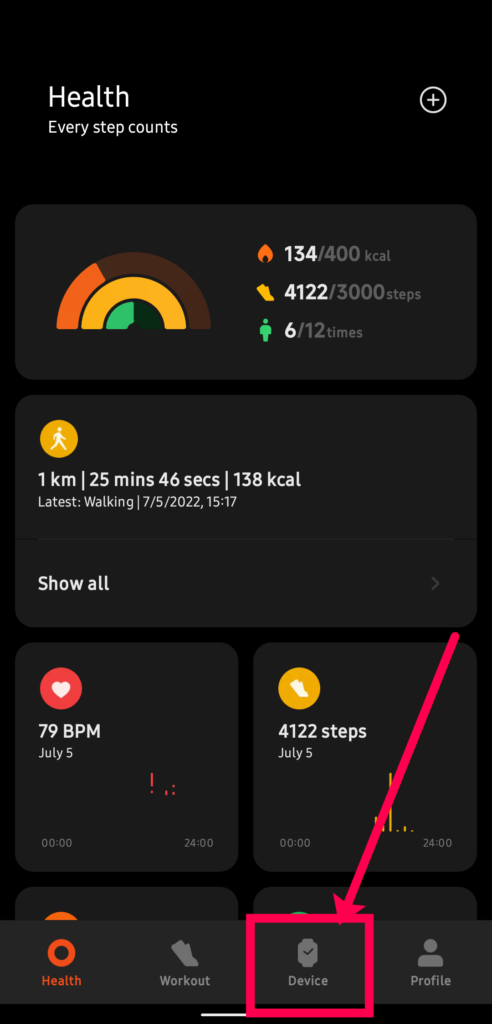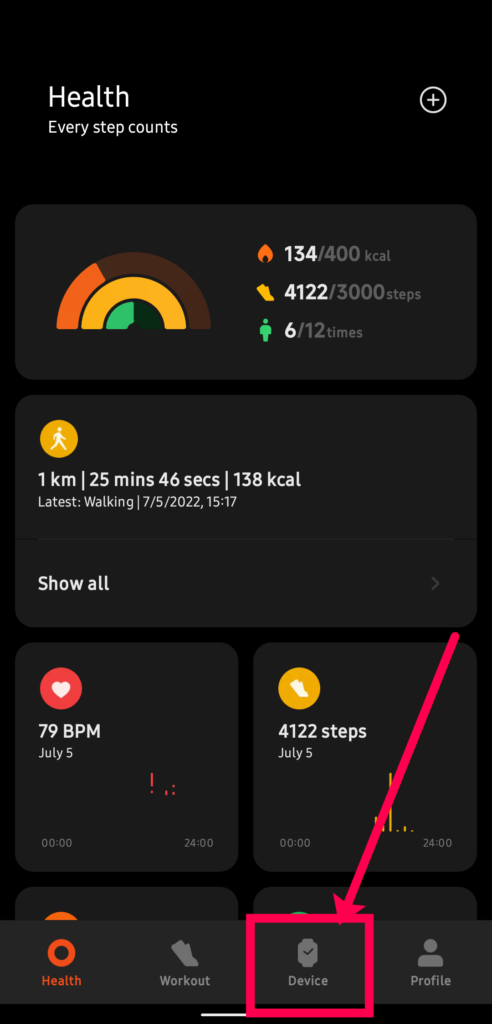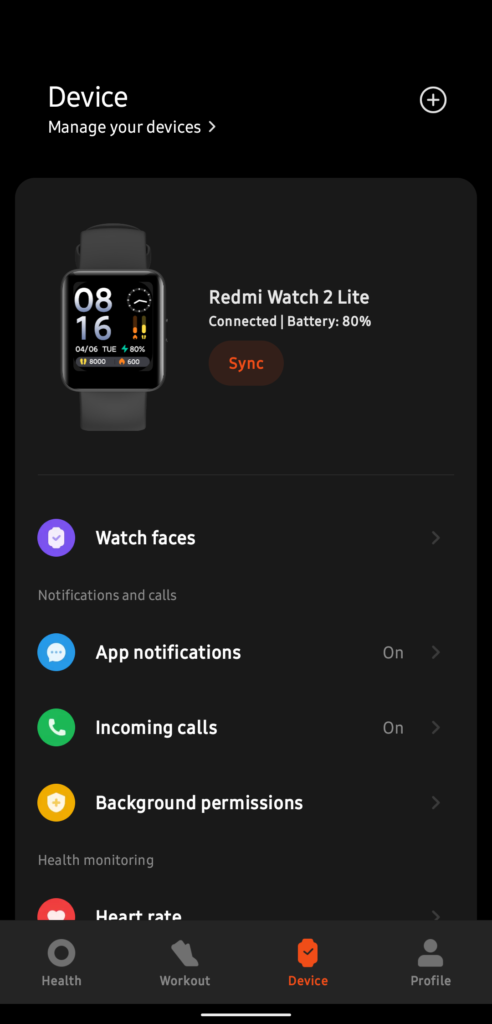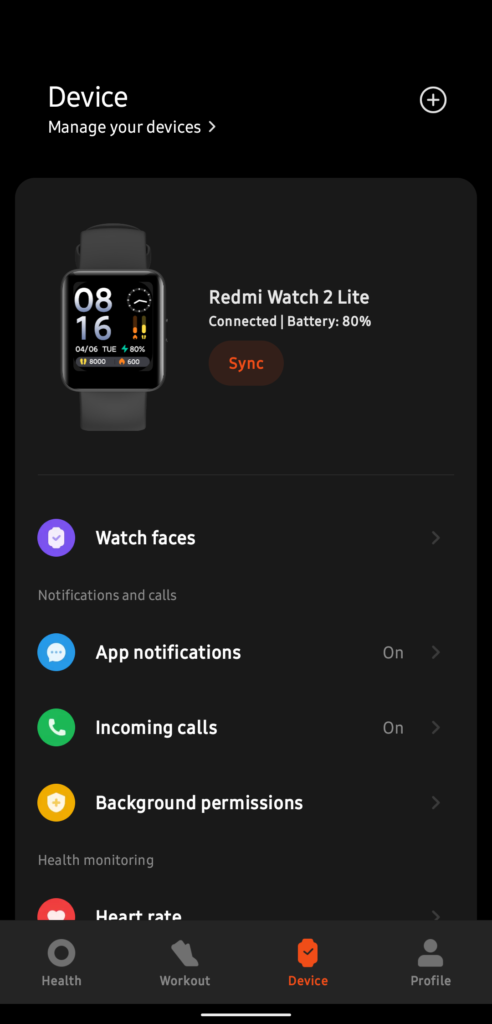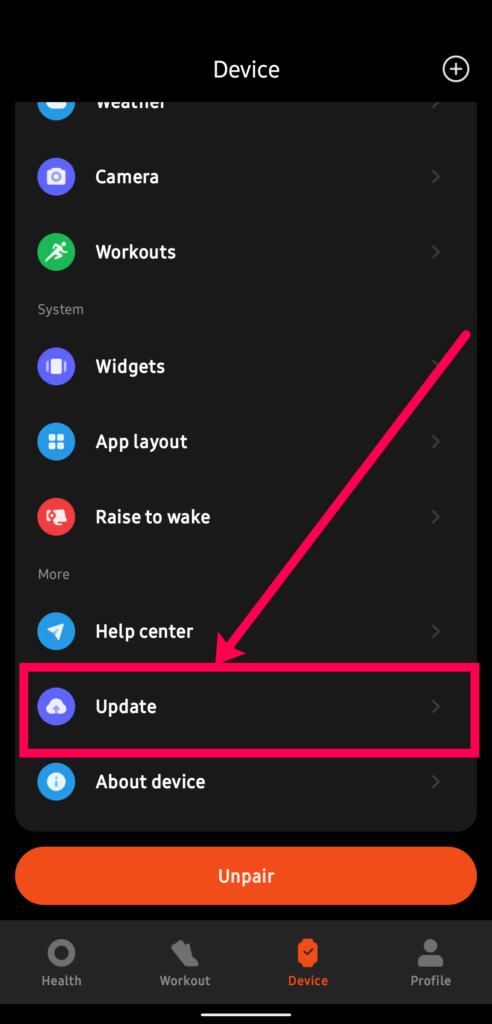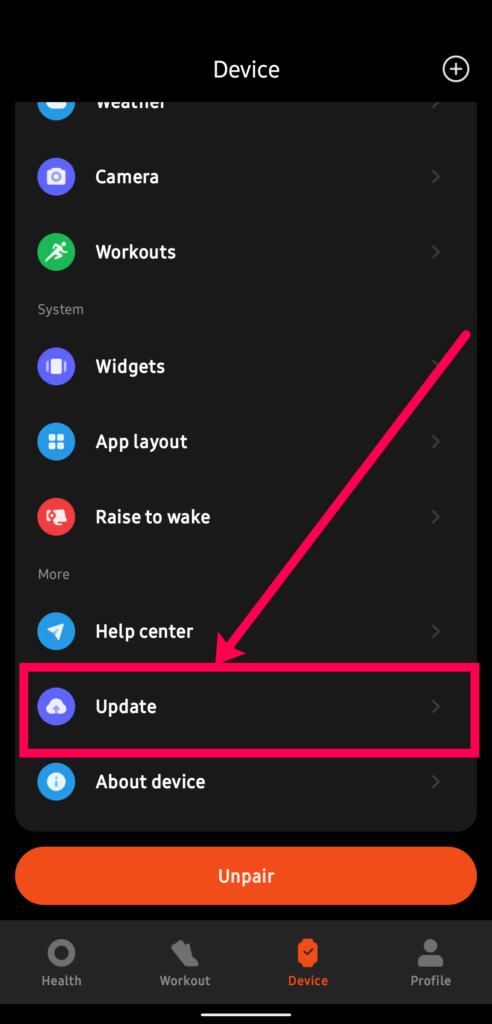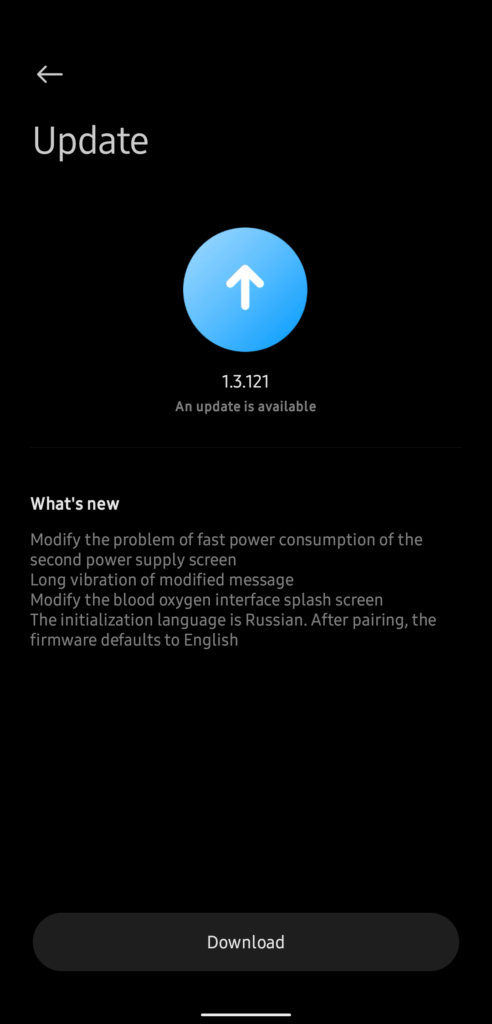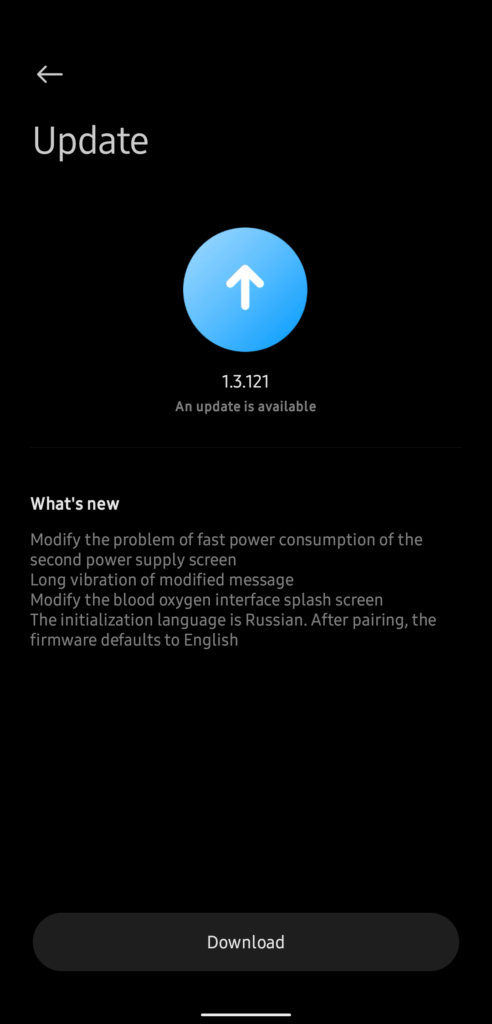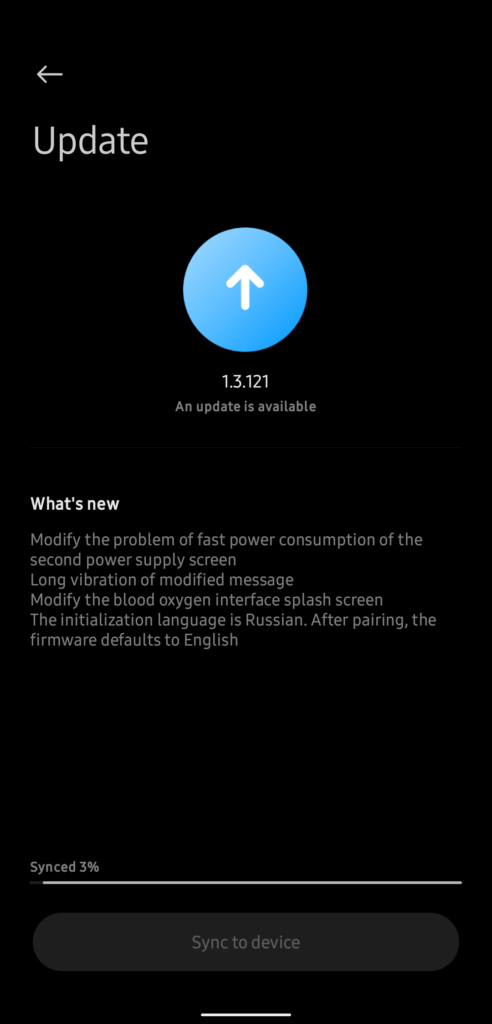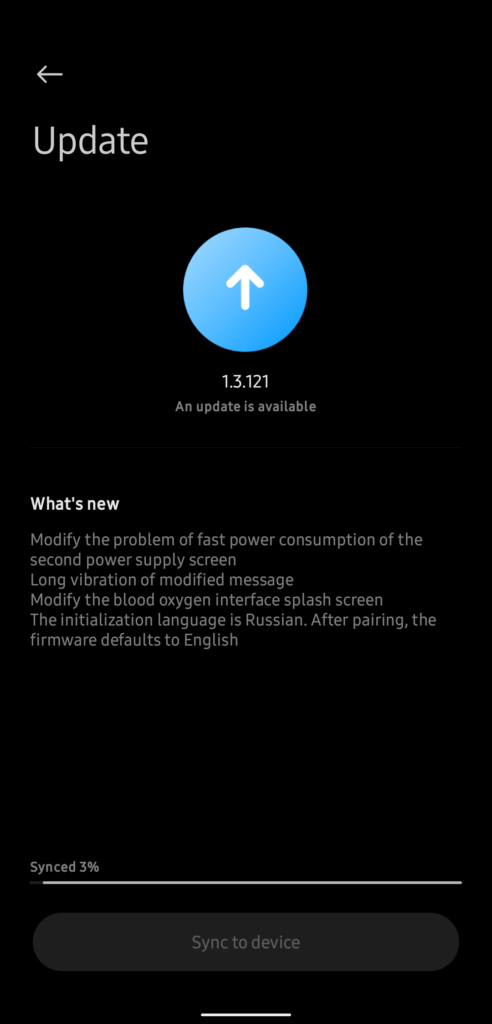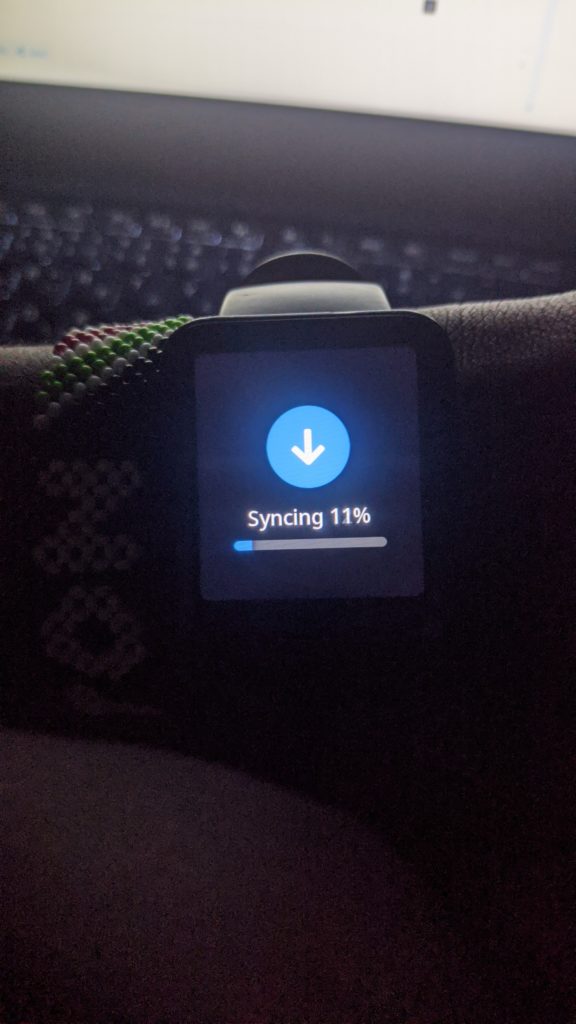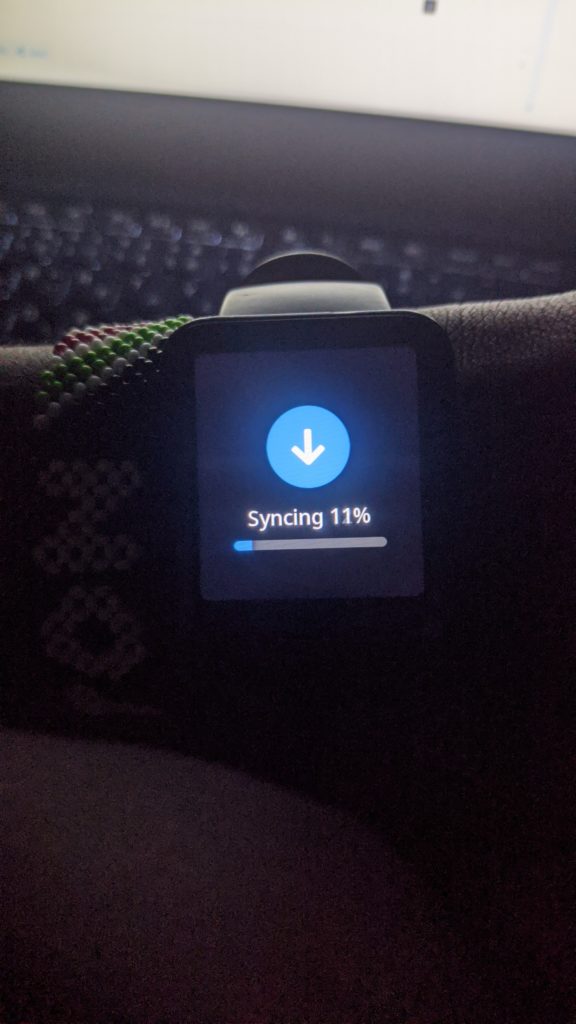On our phones for instance, we get frequent updates for our apps through the Play Store or the Apple Store depending on your operating system. These are pretty useful but aren’t exactly limited to phones. Smartwatches also receive occasional updates and in this post, we talk you through the simple process of updating your Redmi Watch 2 Lite to the latest firmware. Worth noting is that Xiaomi doesn’t really push out regular updates to its watches, at least not as often as say its Android smartphones that need to get monthly security patches. To update your smartwatch, you will need to have it paired to your phone and connected. We have a post that guides you through the steps to achieve this and you can check out our setup and unboxing post here.
How to update firmware on Redmi Watch 2 Lite
To update the software running on your Redmi Watch 2 Lite and any other Xiaomi smartwatch for that matter, simply follow the following steps. We shall be using the Mi Fitness app used to pair the watch with your phone.
Open the Mi Fitness appClick on the Devices tab to pull up your connected deviceScroll down and click on Update
If there is an update available, it will show up here with its Changelog.Click on Download to download the new firmware.Ensure you have enough charge on your watch (At least 40%)After the update is synced with your watch, it’ll reboot
Should your device be running its latest firmware, you will get a notification that the software on your watch is up-to-date and that there is no update available. Also Read:
Best Budget SmartWatches You Can Get on a Budget in 2022The Best Premium Smartwatches Under $500 You Can Buy in 2022Best Fitness Trackers and Bands You Can Purchase in 2022
One issue I have had with the Redmi Watch 2 Lite is the hit-and-miss notification when there is a new update available for the watch. Sometimes, the app notifies you of a new update available but oftentimes, you just have to manually check.